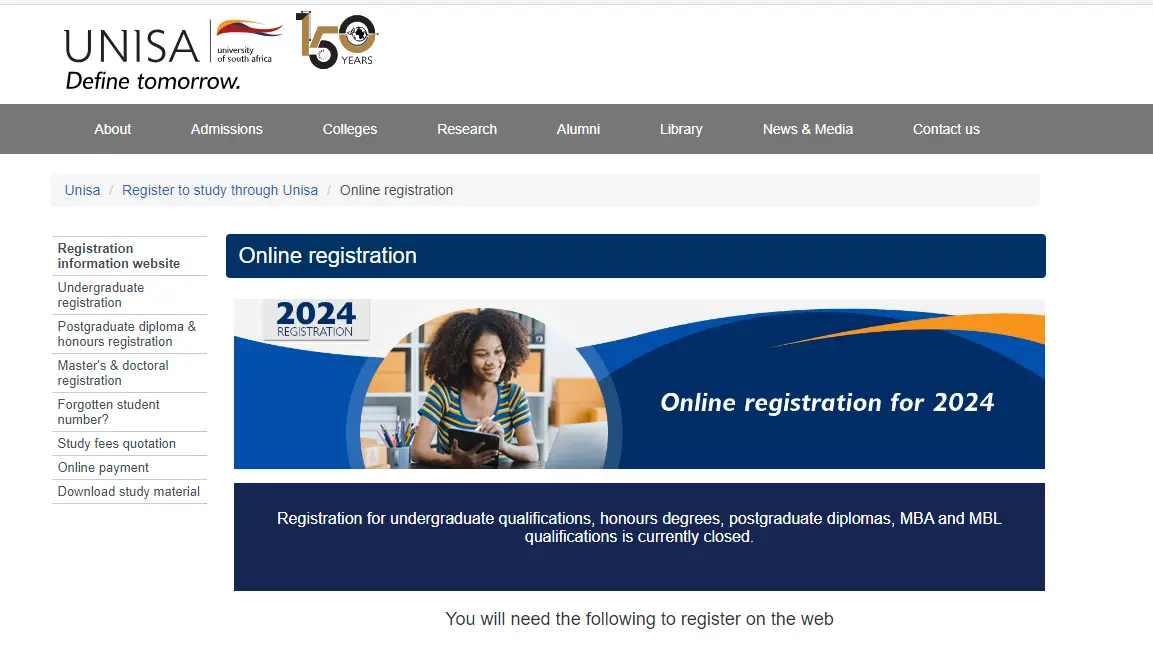Embarking on your academic journey at the University of South Africa (UNISA) is an exciting step, and the online registration process is your gateway to this adventure. Whether you’re a seasoned student or a wide-eyed newcomer, navigating the online registration system can be daunting. But fear not! This comprehensive guide will equip you with all the knowledge and tools you need to conquer UNISA online registration with confidence.
Before You Begin
Before diving into the online portal, ensure you have everything in order. Here’s a checklist to get you started:
- Admission documents: Have your official admission letter and student number handy.
- Registration dates: Double-check the registration period for your specific qualification to avoid last-minute panic.
- Personal information: Update your contact details, including your physical address, phone number, and email address, to ensure smooth communication.
- Payment method: Choose your preferred payment method, whether it’s online banking, credit card, or bank deposit.
Navigating the UNISA Online Portal:
Now, let’s delve into the online portal itself. Here’s a step-by-step guide to a seamless registration experience:
- Log in: Visit the UNISA online registration website (https://registration.unisa.ac.za/) and log in using your student number and password.
- Choose your qualification level: Select the appropriate option for your studies, whether it’s undergraduate, postgraduate diploma/honours, or master’s/doctoral.
- Register for modules: Browse the available modules for your chosen qualification and select the ones you want to register for. Remember to consider prerequisites and module workload.
- Review and confirm: Carefully review your chosen modules and ensure all information is accurate before confirming your registration.
- Payment: Proceed to the payment section and choose your preferred method. Follow the prompts to complete the payment process.
UNISA Online Registration Process
To register for a new qualification at UNISA, you need to follow these steps:
- Check your eligibility: Ensure that you meet the academic and other requirements for the program you are interested in. You can find the specific entry requirements for each program on the UNISA website.
- Gather required documents: All applicants must submit the required documents, which may vary depending on the program you are applying for. Some qualifications may require additional documents, and UNISA reserves the right to request original documents to verify the correctness of submitted documents
- Create an account: Visit the UNISA online registration portal and create an account. You will need to provide your personal information, including your full name, ID number, and email address.
- Complete the application form: Fill out the application form with accurate information, ensuring that you answer all questions truthfully. Any false information may lead to disciplinary action.
- Upload required documents: Upload all the required documents, such as your ID, academic transcripts, and any other documents specified by the program you are applying for.
- Pay the application fee: The application fee is non-refundable, even if you decide not to study through UNISA or if you do not qualify for admission. You will need to pay the fee using a bank transfer, as UNISA does not provide cashier services.
- Submit your application: Once you have completed the previous steps, submit your application. Make sure to keep a copy of your proof of payment and other relevant documents for your records.
Tips for a Smooth Online Registration:
- Plan your module selection: Research the modules beforehand and create a list to avoid confusion during registration.
- Utilize the online resources: UNISA provides comprehensive online resources, including module descriptions, study guides, and tutorials. Don’t hesitate to explore them!
- Seek help if needed: If you encounter any difficulties, don’t hesitate to contact the UNISA Helpdesk through their website or toll-free number.
Important Reminders
Remember, registration is just the first step in your UNISA journey. Here are some additional points to keep in mind:
- Orientation: Attend the online orientation session for your specific qualification to familiarize yourself with the UNISA study environment and support services.
- Study material: Download or order your study material promptly to ensure you have ample time to prepare for your modules.
- Communication: Stay updated with UNISA announcements and deadlines by regularly checking your email and the university website.
- Support network: Connect with fellow students and lecturers to build a support network and share experiences.
UNISA Online Experience:
UNISA online registration may seem like a hurdle at first, but with proper preparation and this handy guide, you can conquer it with ease. Remember, this online platform is your key to unlocking a world of knowledge and academic opportunities. So, take a deep breath, gather your documents, and embark on your UNISA adventure with confidence!
Bonus Resources:
- UNISA Online Registration Website: https://registration.unisa.ac.za/
- UNISA Helpdesk: https://www.unisa.ac.za/sites/corporate/default/Contact-us/Student-enquiries
- UNISA Student Portal: https://www.unisa.ac.za/sites/myunisa/default/
We hope this comprehensive guide has equipped you with the knowledge and confidence to navigate the UNISA online registration process successfully. Remember, with careful planning and a positive attitude, you can turn this initial step into a springboard for a rewarding academic journey at UNISA.
Feel free to share your own UNISA online registration experiences and tips in the comments below!
Read also:
- DUT Online Application Link + Guide
- www.gdeadmissions.gov.za Registration Online Schools
- Latest UP Portal Login Link + Guide